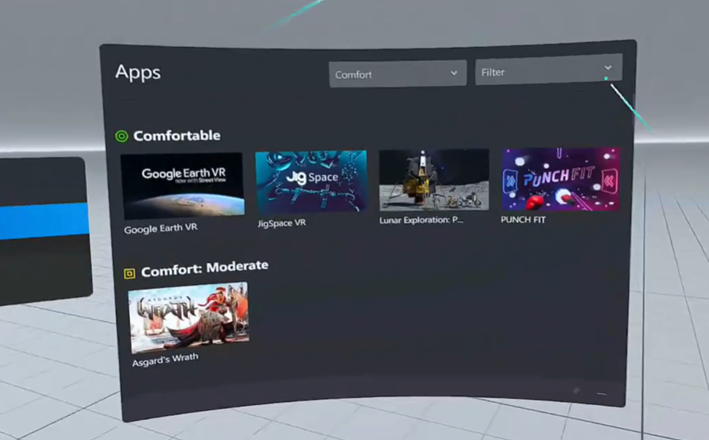VR Headset Controls and Usage Guide
Unlock the full potential of virtual reality with our concise guide, providing clear instructions on VR headset controls for seamless immersion.
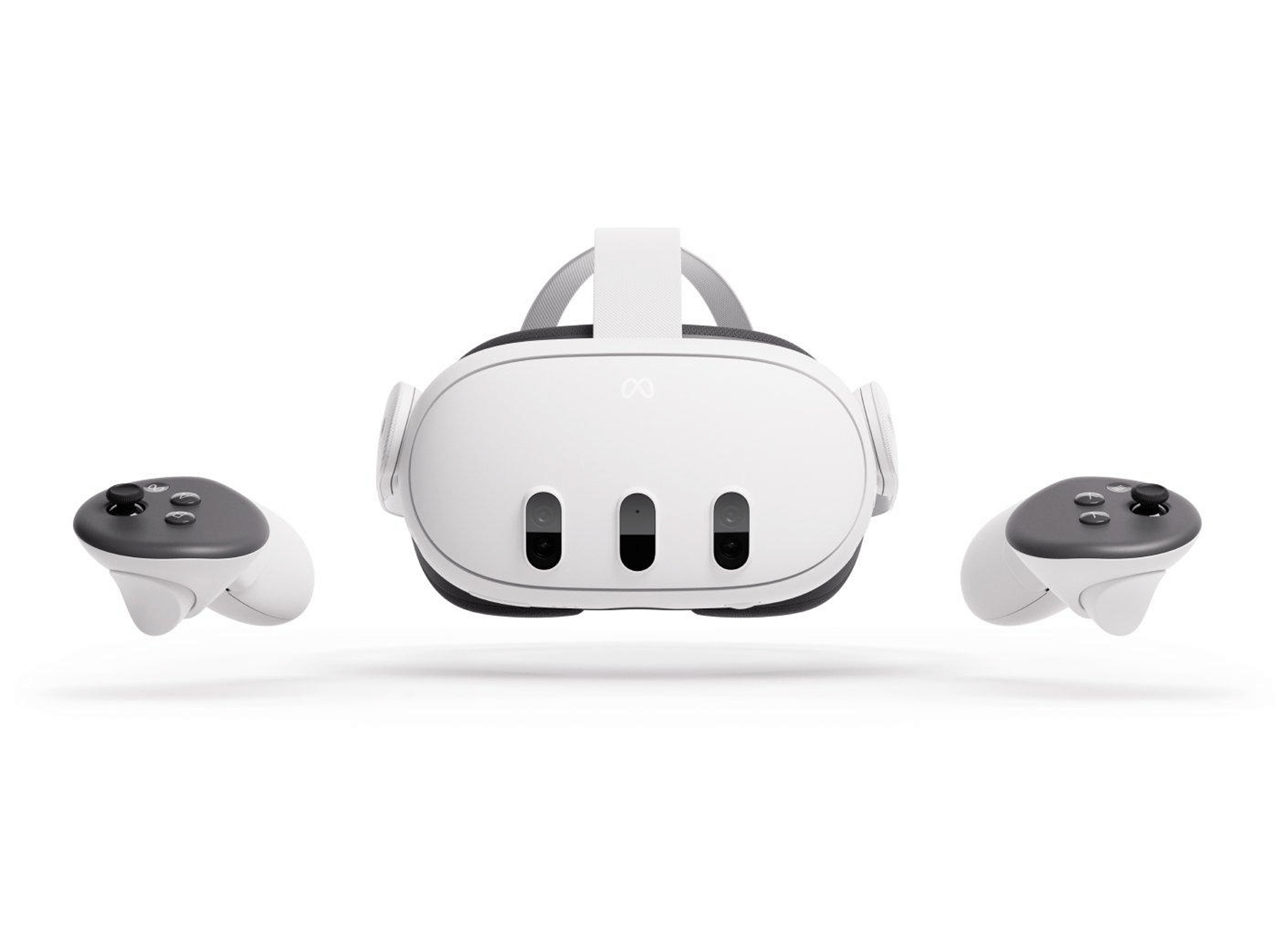
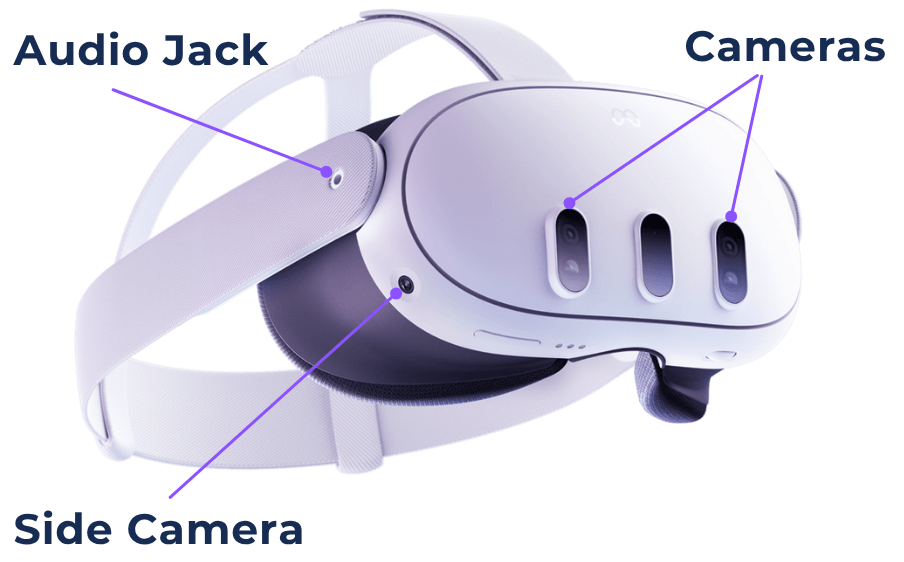
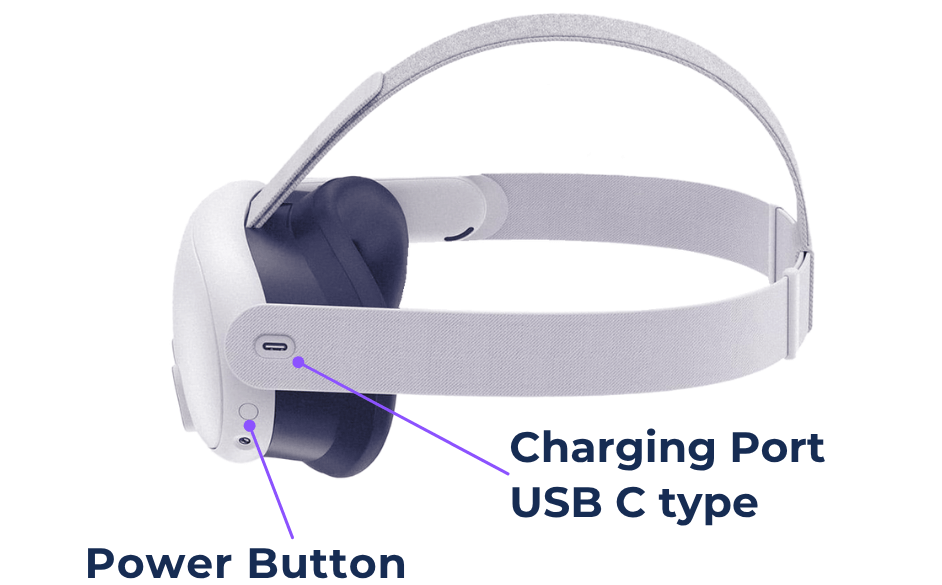
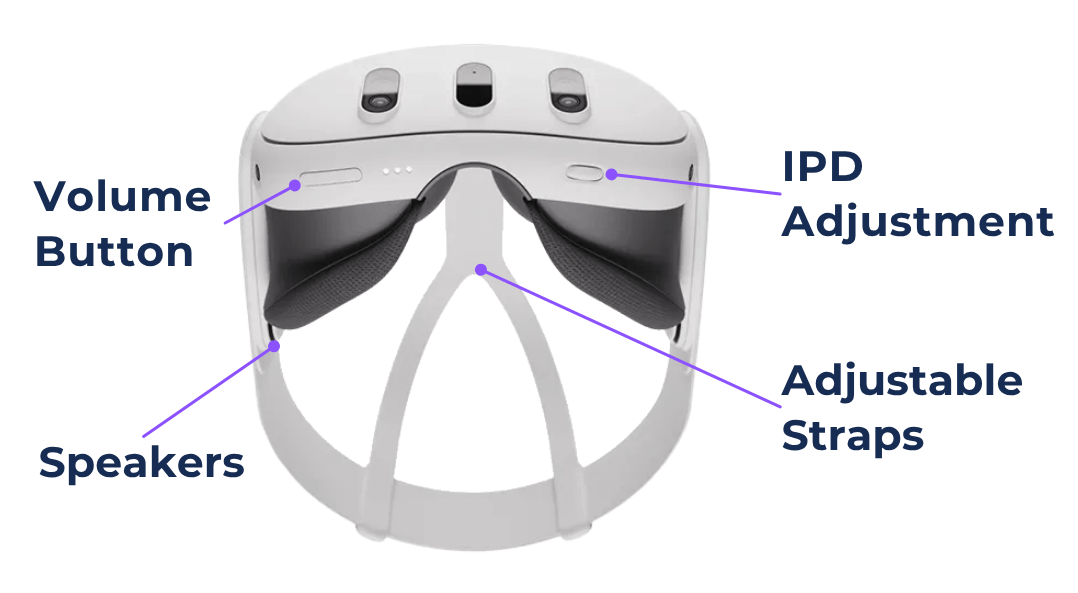
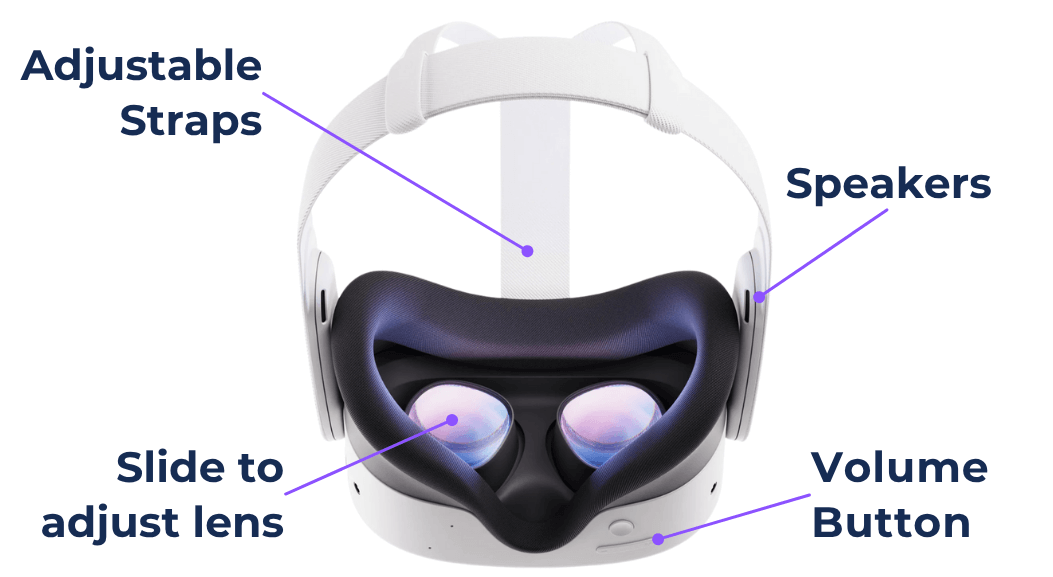
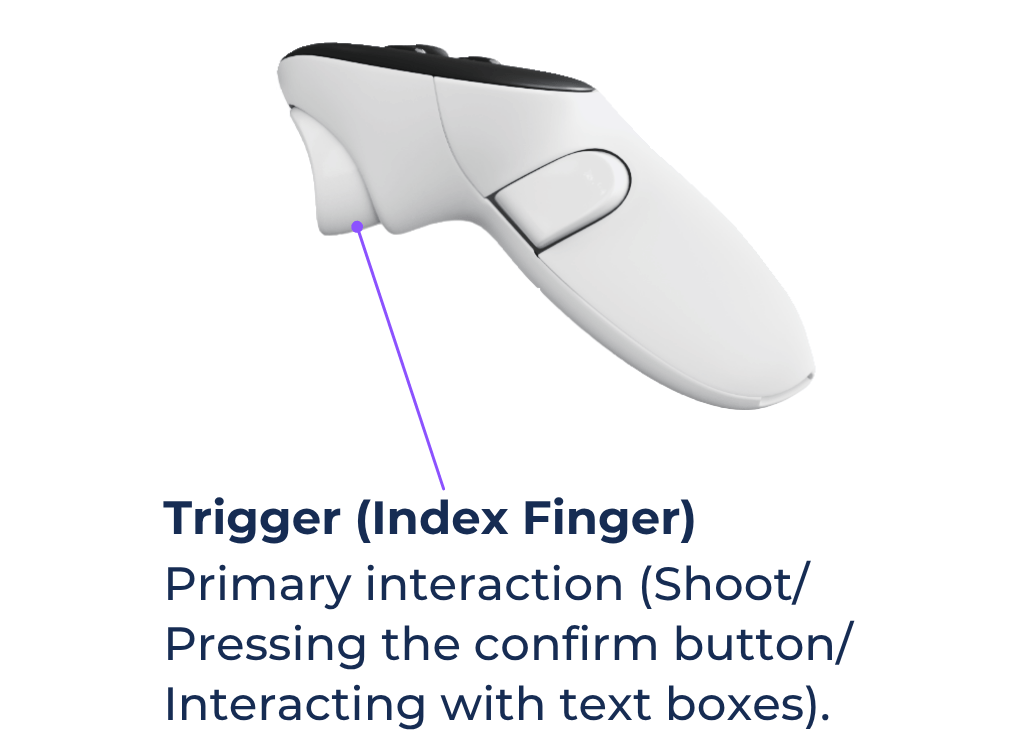
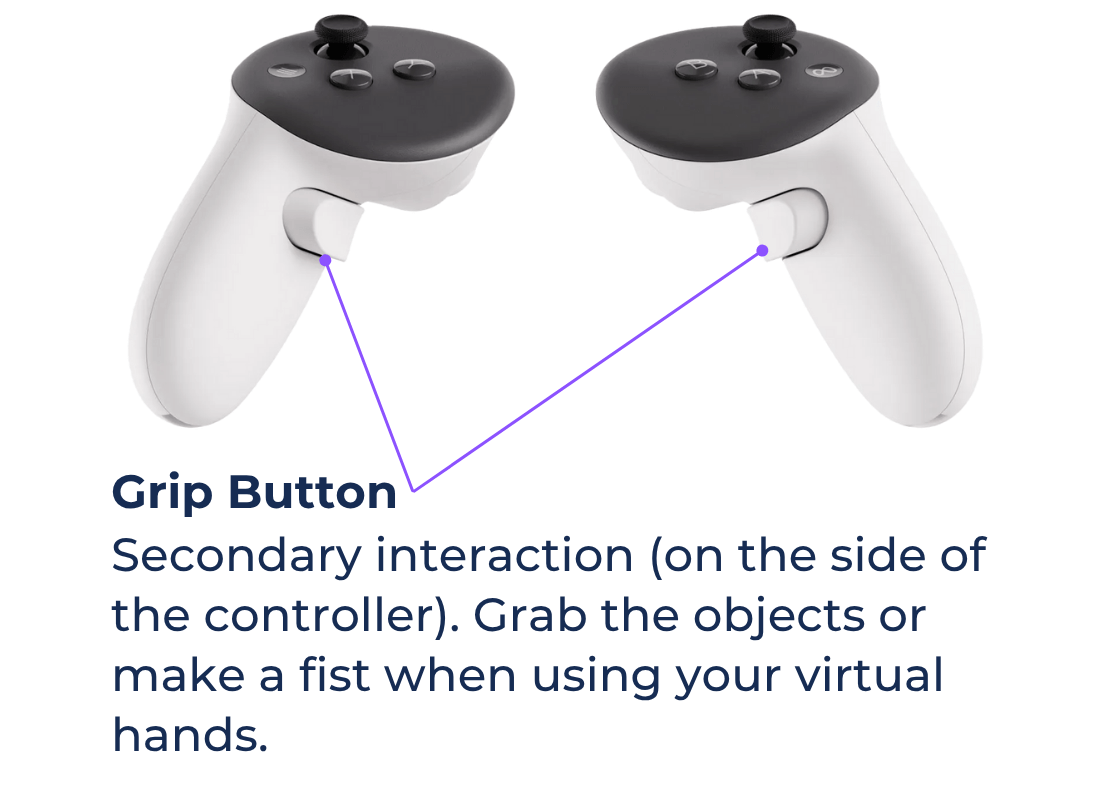
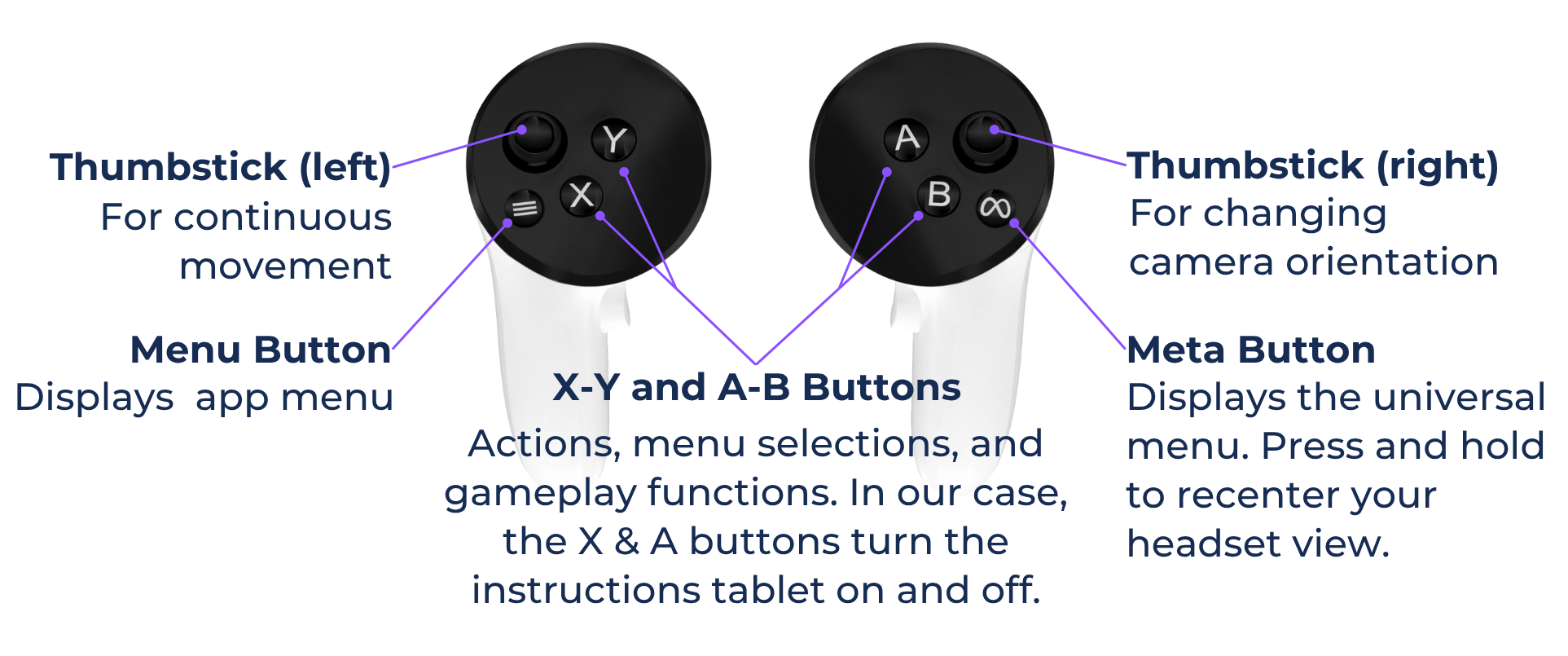

Switch on the Computer and the VR headset.
Adjust the eye levels till you get the clear image.


Wear the VR headset and adjust the straps.
From the VR headset, confirm the Floor level (Confirm Guardian)
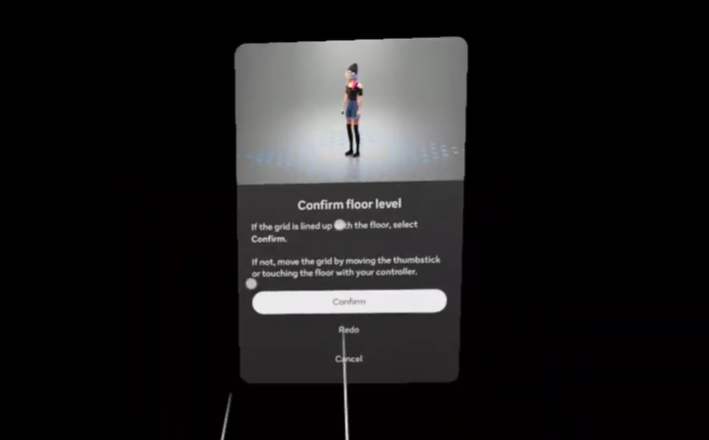

Create boundary for a safe area.
Define Play area
Connect Computer and VR headset with 16 feet long Cable: USB to computer and 'C' port to VR headset

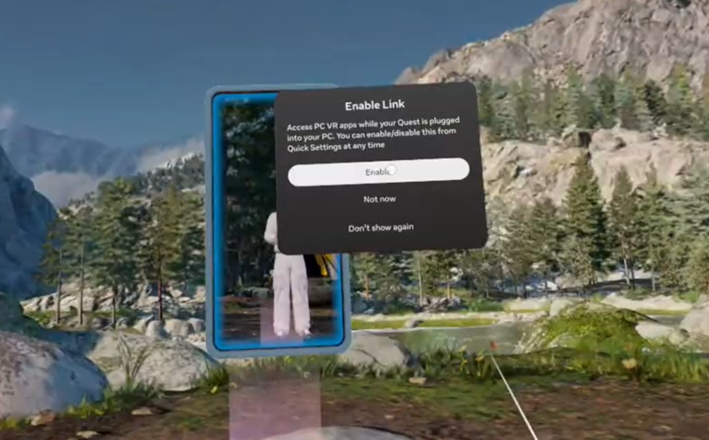
Click the Wi-Fi/Quick Settings, select Quest Link, a window asking permission to Enable the link will pop up. Select 'Enable’ to proceed'
A dashboard with a white infinite background will appear suggesting an entry into the meta quest link.